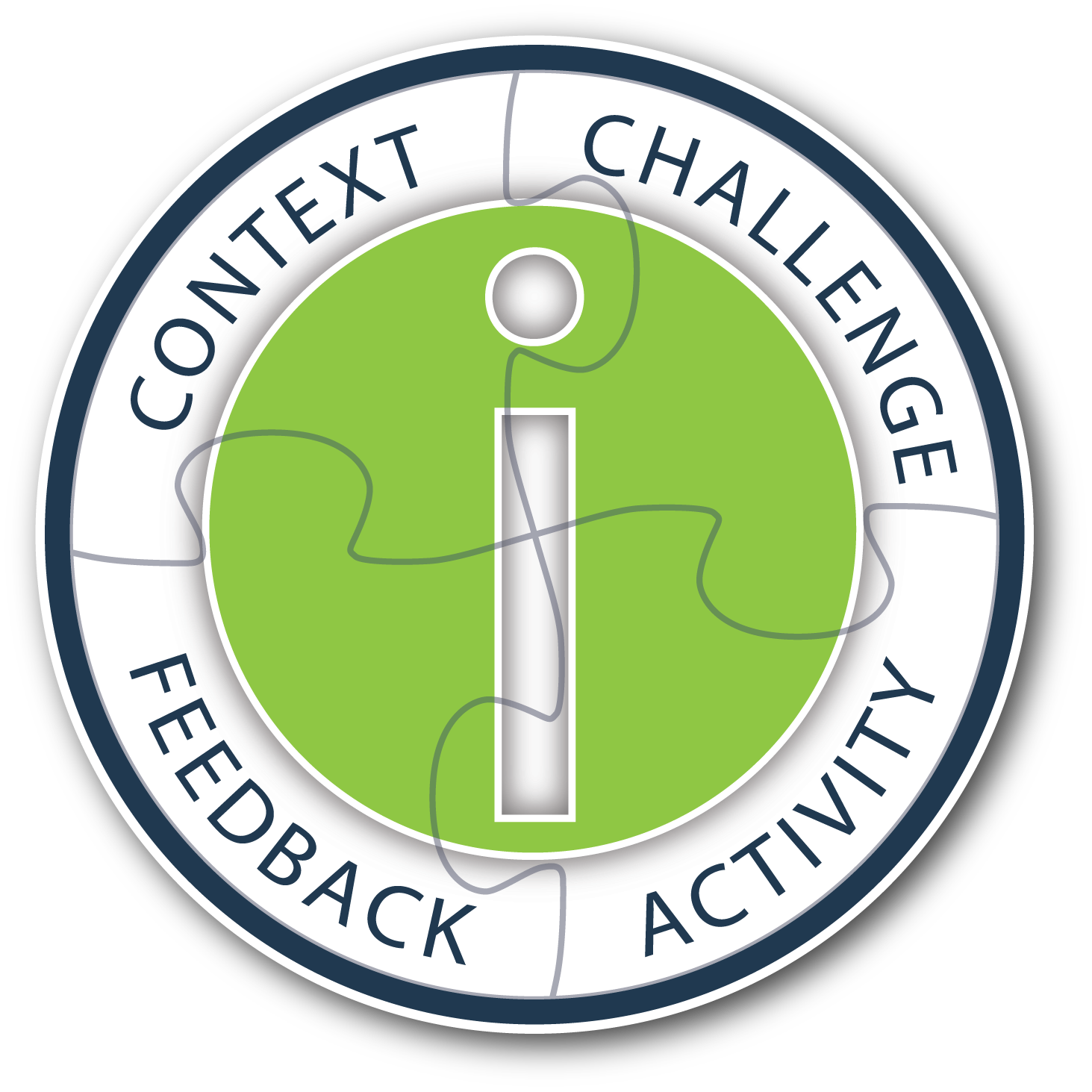This book is consisting of 24 chapters which are focusing on the basic and applied research regarding e‐learning systems. Authors made efforts to provide theoretical as well as practical approaches to solve open problems through their elite research work. This book increases knowledge in the following topics such as e‐learning, e‐Government, Data mining in e‐learning based systems, LMS systems, security in e‐learning based systems, surveys regarding teachers to use e‐learning systems, analysis of intelligent agents using e‐learning, assessment methods for e‐learning and barriers to use of effective e‐learning systems in education. Basically this book is an open platform for creative discussion for future e‐learning based systems which are essential to understand for the students, researchers, academic personals and industry related people to enhance their capabilities to capture new ideas and provides valuable solution to an international community.
The content :
1- E-Learning Indicators: A Multidimensional Model For Planning Developing And Evaluating E-Learning Software Solutions
by Bekim Fetaji and Majlinda Fetaji
2- Barriers to Effective use of Information Technology in Science Education at Yanbu Kingdom of Saudi Arabia
by Abdulkareem Eid S. Alwani and Safeeullah Soomro
3- The Use of Multi-Agents\' Systems in e-Learning Platforms
by Tomasz Marcin Orzechowski
4- Quality Metrics of an Integrated E-learning System – Students’ Perspective
by Ksenija Klasnic, Jadranka Lasic-Lazic and Sanja Seljan
5-Intelligent Interaction Support for E-learning
by Takashi Yukawa and Yoshimi Fukumura
6- Supporting Technologies for Synchronous E-learning
by Juan C. Granda, Christian Uria, Francisco J. Suarez and Daniel F. Garcia
7- Bayesian Agent in E-learning
by Maomi Ueno
8- Data Mining for Instructional Design, Learning and Assessment
by Lluis Vicent and Xavier Gumara
9- A Learning Style – Driven Architecture Build on Open Source LMS’s Infrastructure for Creation of Psycho-Pedagogically – ‘Savvy’ Personalized Learning Paths
by Tania Al. Kerkiri, Angela-M. Paleologou, Dimitris Konetas and Kostantinos Chatzinikolaou
10- E-learning in Information Accessibility of Disabled Assistant Technology
by Chunlian Li and Yu Sun
11- Application of Data-Mining Technology on E-Learning Material Recommendation
by Feng-Jung Liu and Bai-Jiun Shih
12- Loosely-Tied Distributed Architecture for Highly Scalable E-Learning System
by Gierlowski and Nowicki
13- Evolution of Collaborative Learning Environments Based on Desktop Computer to Mobile Computing: A Model-Based Approach
by Ana I. Molina, William J. Giraldo, Francisco Jurado, Miguel A. Redondo and Manuel Ortega
14- From the Discovery of Students Access Patterns in E-learning Including Web 2.0 Resources to the Prediction and Enhancement of Students Outcome
by Raquel Hijon-Neira and Angel Velazquez-Iturbide
15- Dependable E-learning Systems
by Ali Al-Dahoud, Marek Woda and Tomasz Walkowiak
16- Ontology-driven Annotation and Access of Educational Video Data in E-learning
by Aijuan Dong, Honglin Li and Baoying Wang
17- When a Robot Turns into a Totem: the RoboBeggar Case
by Gaetano La Russa, Erkki Sutinen and Johannes C. Cronje
18- Virtual Patients as a Practical Realisation of the E-learning Idea in Medicine
by Andrzej A. Kononowicz and Inga Hege
19- Data Warehouse Technology and Application in Data Centre Design for E-government
by Xuanzi Hu
20- The Emergence of the Intelligent Government in the Second Society
by Dennis de Kool and Johan van Wamelen
21- A Lightweight SOA-based Collaboration Framework for European Public Sector
by Adomas Svirskas, Jelena Isacenkova and Refik Molva
22- Spatial Aided Decision-making System for E-Government
by Liang Wang, Rong Zhao, Bin Li, Jiping Liu and Qingpu Zhang
23- Evaluating Local E-Government: a Comparative Study of Greek Prefecture Websites
by Prodromos Yannas and Georgios Lappas
Edited by Safeeullah Soomro, ISBN 978-953-307-092-6, Hard cover, 452 pages, Publisher: InTech, Published: April 01, 2010 under CC BY-NC-SA 3.0 license, in subject Technology
DOI: 10.5772/199